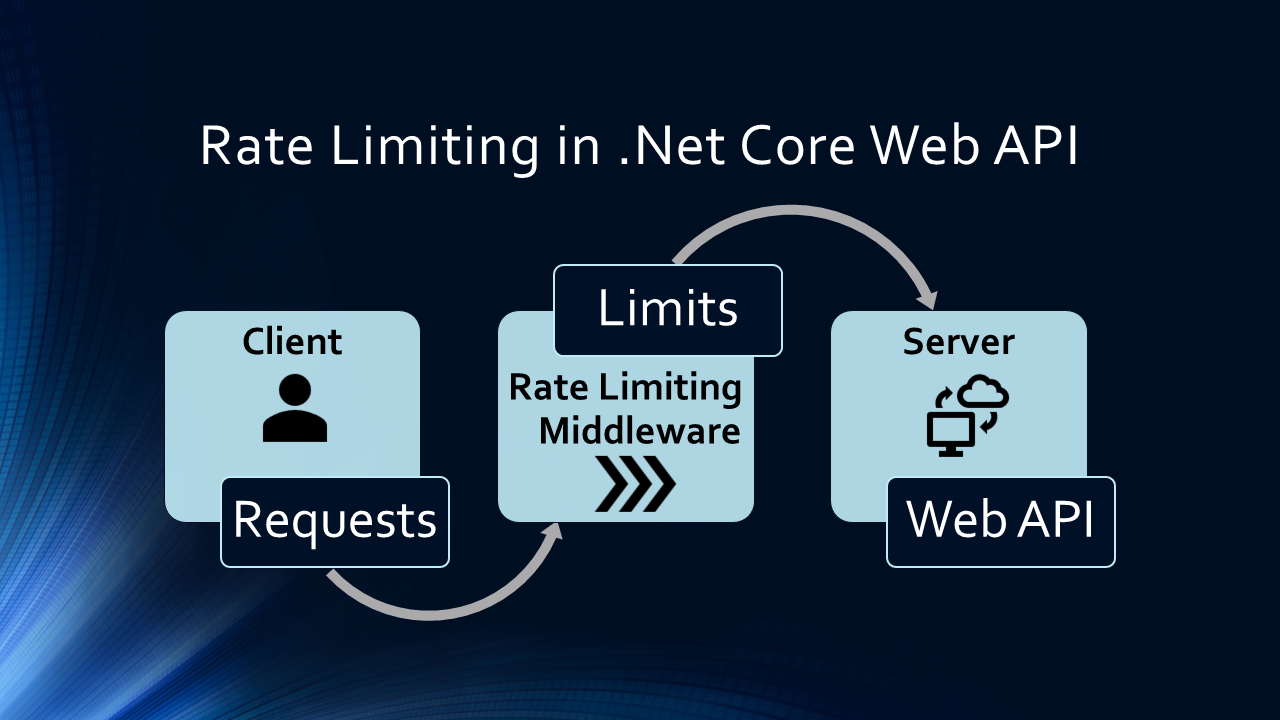Rate Limiting in .Net Core Web API
Rate limiting is a crucial aspect of web application development, designed to control the amount of incoming traffic from a single source within a specific time window. Implementing rate limiting in your .NET Core application helps prevent abuse, overloading, and denial-of-service attacks, ensuring fair usage of your resources and improving overall application performance. In this blog, we will explore various rate limiting techniques available in .NET Core and how to implement them effectively.
What is Rate Limiting?
Rate limiting sets constraints on the number of requests a client can make within a given time frame. It involves defining the following key components:
a) Rate Limit: The maximum number of requests a client can make within a specified time window (e.g., 100 requests per minute).
b) Time Window: The duration in which the rate limit applies (e.g., 1 minute).
Types of Rate Limiting?
There are several types of rate limiting strategies you can use in .NET Core:
a) IP-based Rate Limiting: Limits the number of requests from a single IP address.
b) User-based Rate Limiting: Limits the number of requests from a single authenticated user.
c) Endpoint-based Rate Limiting: Limits the number of requests to a specific API endpoint.
Rate Limiting Approaches in .NET Core
a) Custom Middleware: One way to implement rate limiting is by creating custom middleware. This middleware intercepts incoming requests, checks the request origin (IP address or user identity), and maintains counters for each source. If the rate limit is exceeded, the middleware can return a 429 Too Many Requests HTTP status code.
b) NET Core Rate Limiting Middleware: The ASP.NET Core Rate Limiting Middleware is a popular NuGet package that simplifies the process of implementing rate limiting. It supports various rate limiting algorithms, including token bucket and leaky bucket.
Implementing Rate Limiting with ASP.NET Core Rate Limiting Middleware
Let’s dive into a step-by-step guide on implementing rate limiting using the ASP.NET Core Rate Limiting Middleware:
Step 1: Install the NuGet Package
Install the “AspNetCoreRateLimit” NuGet package into your .NET Core project.
Step 2: Configure Rate Limiting Options
In the Startup.cs file, add the rate limiting configuration to the ConfigureServices method:
using AspNetCoreRateLimit;
public void ConfigureServices(IServiceCollection services)
{
// Other configurations
services.AddMemoryCache();
services.Configure<IpRateLimitOptions>(Configuration.GetSection("IpRateLimiting"));
services.Configure<IpRateLimitPolicies>(Configuration.GetSection("IpRateLimitPolicies"));
services.AddSingleton<IIpPolicyStore, MemoryCacheIpPolicyStore>();
services.AddSingleton<IRateLimitCounterStore, MemoryCacheRateLimitCounterStore>();
services.AddSingleton<IRateLimitConfiguration, RateLimitConfiguration>();
}
Step 3: Define Rate Limit Policies
In the appsettings.json file, specify the rate limit policies:
{
"IpRateLimiting": {
"EnableEndpointRateLimiting": false,
"StackBlockedRequests": false,
"RealIPHeader": "X-Real-IP",
"ClientIdHeader": "X-ClientId"
},
"IpRateLimitPolicies": {
"Default": {
"IpRules": [
{
"Ip": "127.0.0.1",
"Limit": 1000,
"Period": "1d"
},
{
"Ip": "::1",
"Limit": 1000,
"Period": "1d"
}
],
"AspNetCoreRateLimitHeaders": {
"RetryAfterHeader": true,
"QuotaExceededMessage": "Too many requests. Please wait."
}
}
}
} Step 4: Add Rate Limiting Middleware
In the Configure method in Startup.cs, add the rate limiting middleware:
public void Configure (IApplicationBuilder app, IWebHostEnvironment env)
{
// Other middleware
app.UseIpRateLimiting();
}
Conclusion
Rate limiting is an essential technique to control traffic and protect your web application from abuse and potential attacks. In this blog, we explored various rate limiting approaches available in .NET Core and learned how to implement rate limiting using the ASP.NET Core Rate Limiting Middleware. By incorporating rate limiting in your application, you can ensure fair usage of your resources and improve the overall reliability and security of your .NET Core application.
Remember to fine-tune the rate limit settings based on your application’s requirements and monitor the effectiveness of rate limiting in real-world scenarios. Happy coding!